Microsoft Office 365 vs
Office touch apps vs
Office 2016: Confusing, but which
one is for you?

Microsoft is busy working on Windows 10, while also working the next phase of Microsoft Office.
The company recently unveiled new Microsoft Office touch apps, and it said a new version of its desktop suite was also in development. While all that sounds great, many have wondered how that affects Office 365. Well, to be frank, Office 365 isn't actually a different suite of Office apps but rather a brand name for a group of products with service subscriptions.
Confusing, we know. So, in an attempt to simplify things, and to help you decide which version of Office is best for you, including whether you even need an Office 365 subscription, we've explained everything you need to know.
What is Office 365?
When Microsoft unleashed Office 2013 (the successor to Office 2010) two years ago, it actually launched 12 different editions of the productivity suite, including traditional editions (such as "Home & Student" and "Home & Business") as well as new subscription-based editions available through its Office 365 program.
Microsoft's Office 365 program – at the time – allowed use of all the Office 2013apps, other Microsoft services, and value-added services (such as 20 GB of SkyDrive storage and 60 Skype minutes per month), but you had to buy a 365 subscription plan in order to use any of those apps and services. The plans were initially aimed at home users.
In October 2014, Microsoft introduced new Office 365 plans. The company said it re-designed the plan setup to better meet the needs of business users. The new plans are called Office 365 Business Essentials, Office 365 Business, and Office 365Business Premium. They are geared toward a range of different business sizes (small, medium, large, etc).
Moving on to the present…Microsoft's Office 365 program currently offers the following subscription-based plans: Office 365 Business Essentials, Office 365Business, Office 365 Business Premium, Office 365 Home, and Office 365 Personal. Each plan has a different price point and set of features, but we're just going to focus on Home and Personal.

Microsoft's Office 365 Home plan costs $9.99 per month (or $99 per year) and is compatible with Windows 7 or later and Mac OS X 10.6. The plan allows up to five users, meaning you'll get a copy of the Office desktop apps for just five PCs and Macs, the Office experience for up to five tablets and five phones, etc. Check out the full list of features below.
- Full, installed Office 2013 desktop apps for up to 5 PCs and Macs*
- Full Office experience for up to 5 tablets and 5 phones
- Offline storage
- OneDrive online storage up to 1TB for 5 users each
- Skype (calls to mobile phones) – 60 minutes per month for up to 5 users each
- Learn more about all the Office 365 plans and features here
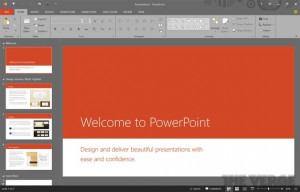
Office 365 Personal
Microsoft's Office 365 Personal plan costs $6.99 per month (or $69 per year) and is compatible with Windows 7 or later and Mac OS X 10.6. The plan only allows up to one user, meaning you'll get a copy of the Office desktop apps for just one PC or Mac, the Office experience for one tablet and one phones, etc. Check out the full list of features below.
- Full, installed Office 2013 desktop apps for just 1 PC or Mac
- Full, installed Office experience for just 1 tablet and 1 phone
- Offline storage
- OneDrive online storage up to 1TB for just 1 users
- Skype (calls to mobile phones) – 60 minutes per month for just 1 user
- Learn more about all the Office 365 plans and features
Read complete article at Pocketlint http://bit.ly/1GXmeK7
Check out our Office touch apps round-up for more. Microsoft also published the following video demonstration of the Office touch apps on a small tablet:
