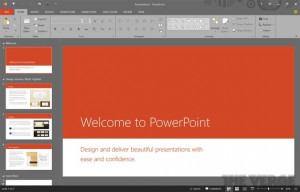The Vault Is Dead:
Why On-Premises Email Is History
Customers are increasingly trading in their old, bloated, expensive on-premises email archives for cloud services. Over time, these last-century technologies will take their place in the history of computing – the world, technology and the needs of customers have simply moved on.
Early adopters of email archiving have been staring angrily at their on-premises vault and watching it grow since the end of the last century. As wholly on-premises installations, these solutions were designed to alleviate the long-term email storage problems associated with Microsoft Exchange 5.5 and their rampant PST generation habits. IT departments quickly found that storing email on the primary mail server and stubbing it back to end users’ in-boxes meant their Exchange environment was more stable and efficient.
About 20 years ago, when the concept of an email archive first emerged, IT professionals couldn’t predict what an email archive of the future would look like. They certainly had no idea how large an email infrastructure could get. As users continue to send and receive massive amounts of email, and as attachment sizes continue to grow, old vaults have reached their storage capacity and as a result, demand more new hardware to manage the overflow of data.
The scalability of on-premises archives has been doomed from the beginning, as its growth is at the mercy of allotted IT budgets. IT teams have run out of patience trying to support this now vintage solution.
Then there’s the actual effectiveness, utility and usefulness of on-premises vaults. Historically, email archiving has been the domain of the IT administrator, and in some instances, legal counsel or compliance teams. Generally, the vault would have been deployed to solve either a storage management problem on Exchange, or a compliance and e-discovery problem affecting the business. Neither of these scenarios has any direct benefit for employees whose email is being stored after all – and it is these people who are demanding more of these solutions in today’s corporate environments.
You can read the full article at the Mimecast blog: https://www.mimecast.com/blog/